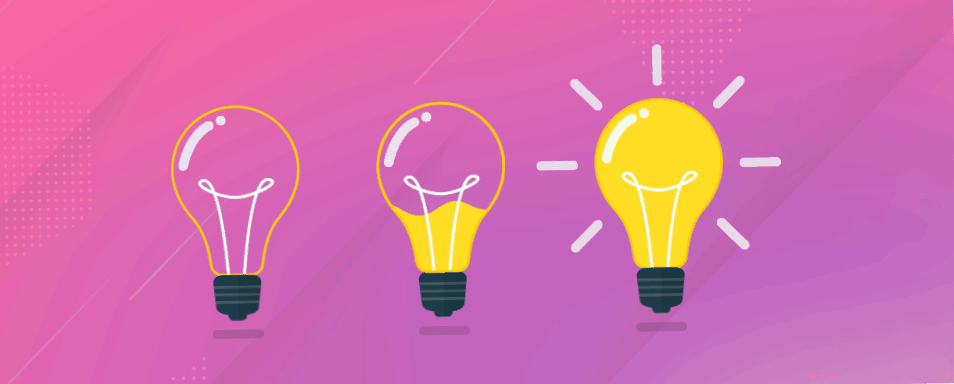
Python has become the preferred language in data science and is used by many leading companies and organizations. Whether it’s creating models, manipulating data, or creating visualizations, Python is a versatile language that allows you to solve complex problems.
If you are a data scientist using Python, there are certain tips and tricks that can help you work more effectively. In this article, we’ve compiled 12 tips and tricks recommended by experienced Python developers. From using Jupyter notebooks to optimizing code, these tips will help you improve your Python skills and increase your productivity.
So whether you are an experienced Python developer or just starting out, these tips will help you be more effective in working with data using Python. So without further hesitation, let’s get started and see how we can get the most out of Python.
Organize your data with Panda’s DataFrames in Python
Pandas is a Python library often used by data scientists to analyze data. One of the most useful features that pandas offers is the ability to organize data into data frames. A DataFrame is a tabular data structure, similar to a table in a database.
You can import data into DataFrames, which makes it easy to work with large data sets, such as CSV or Excel files. DataFrames also have methods and attributes that facilitate data manipulation and analysis, e.g. B. The ability to filter or sort rows and columns.
If you work with Pandas, there are some important features you should know about. For example, pd.read_csv() a function used to load CSV files into a DataFrame. df.head() returns the first five lines of the DataFrame, while df.describe() calculates statistics such as average, median and standard deviation for numeric columns.
- Pandas is a powerful Python library for data analysis and manipulation.
- DataFrames are a tabular data structure that works much like a table in a database.
- Use pd.read_csv() to load data into a DataFrame and df.describe() for statistics on numeric columns.
Overall, Pandas is an incredibly useful library for any Data Scientist and is well worth familiarizing yourself with.
Use Jupyter Notebook for effective data analysis
As a data scientist, you depend on being able to analyze data quickly and effectively. One of the best ways to do this is to use the Jupyter Notebook environment. It is an interactive environment that allows you to write code in real time, execute it and immediately see the results. This is a tremendous help in troubleshooting and identifying problems.
Jupyter Notebook is also ideal for allowing collaboration on projects. You can create a notebook, share it, and other users will be able to open, read, and edit it. It makes sharing insights and working towards a solution a much more effective task.
Another advantage of Jupyter Notebook is its great support for data preparation. You can read, clean, and transform data for easy analysis. Jupyter Notebook’s ability to display and publish graphs and charts within the Notebook is especially useful.
- Tips and tricks for Python
- Use functions and methods to write code more effectively.
- Use the pip toolchain to install and update libraries effectively.
- Use virtualenvs to create and manage different Python environments.
- Use regular expressions to perform time-consuming tasks such as text search and replacement.
- Optimize your Python code by reducing loops and using lambda functions.
Python is an incredibly powerful tool for data scientists. If you follow these tips and tricks and use Jupyter Notebook, you will be able to successfully analyze data and solve problems quickly and effectively.
Use Matplotlib to visualize data
Matplotlib is one of the most widely used Python libraries for visualizing data. Use this library to create different types of charts such as line, bar, scatter and area charts. This makes it an indispensable tool for data scientists.
One of the strengths of Matplotlib is its user-friendly syntax. Data can be quickly and easily converted into plots, saving time spent analyzing the data. Matplotlib offers numerous customization options that allow users to customize their charts and ensure they meet their own requirements.
To use Matplotlib, you can first load data into a DataFrame structure and then use the package to convert it into visual representations. The library also provides several options for exporting plots in different formats, such as JPEG, PNG or PDF, for later use in reports or presentations.
- Tips and Tricks:
- Use the subplots feature to create and display multiple charts at once.
- Use colors and labels to make your graphs readable and meaningful.
- Use the different chart types to best display and interpret your data.
- Add legends to explain each element of the graph.
If you don’t have any experience with Matplotlib, you should take some time to familiarize yourself with the package. Using this library is an important part of any data scientist’s job, and mastering Matplotlib will help you improve your skills as a data analyst.
Best Python tips and tricks for data scientists
Use NumPy to perform mathematical calculations
NumPy is a Python library used in mathematical calculations and numerical operations. It is especially useful for data scientists who need to work with large amounts of data.
NumPy offers a variety of functions useful in data analysis, such as linear algebra, statistical analysis, and Fourier transforms. NumPy also lets you perform simple mathematical operations such as addition, subtraction, multiplication, and division.
Another benefit of NumPy is that it provides a faster and more efficient way to perform mathematical calculations in Python. The library is optimized to maximize the speed of calculations, which is also a great advantage when working with large amounts of data.
NumPy also allows data scientists to create and implement complex mathematical models, such as neural networks and machine learning.
Therefore, data scientists should definitely learn and use NumPy to make their data analyses more effective and efficient.
Using Scikit-learn to perform machine learning
Scikit-learn is one of the most widely used Python libraries for performing machine learning. It provides a variety of easy-to-use tools and algorithms that can be used by novices and experts alike.
Scikit-learn allows data scientists to load, analyze, visualize and process data into a model. It’s a great library for cleaning data, selecting features, and training models.
- One of the notable features of Scikit-learn is its ability to implement a variety of machine learning models, including decision trees, random forests, k-nearest neighbor, naive bayes, and support vector machine.
- Scikit-learn is also a great tool to measure and evaluate the performance of these models. It can help debug models, improve prediction accuracy, and avoid overfitting.
So if you’re working with machine learning, you should definitely check out Scikit-learn. It is a trusted and proven library that is widely used in the data analytics industry and recommended to experts and beginners alike.