
Comodo is a U.S.-based company that offers a wide range of security products for both personal and business use. One of them is the free PC protection that Comodo offers. This protection is a must-have for anyone who wants to protect their laptop or desktop computer from various threats. Comodo has earned a reputation in the industry as a reliable and high-quality provider of security products. Comodo's free PC protection is one of their products that anyone can download and use for free. Although this protection is free, it still offers all the necessary functions and features that you would expect from a modern PC security product. In this article, we will take a closer look at Comodo free PC protection and why it is such a popular choice. We will also dive into the different features that this protection offers and how to make sure that you get the most out of this free PC protection.
It's all-inclusive: Comodo's free PC protection
Comodo is a free PC protection developed by Comodo Security Solutions. It is a comprehensive security program that includes a firewall, antivirus software and protection against malware.
Comodo is a great option for users who need reliable protection without having to spend a lot of money on it. The program is easy to download and install and provides all-around protection for your computer.
Another benefit of Comodo is that it provides regular updates to ensure that you are always protected against the latest threats. There is also a premium version of Comodo that offers additional features and advanced security options.
- Firewall: protects your computer from unwanted access from the outside.
- Antivirus software: Detects and removes viruses, Trojans and other malware.
- Protection against malware: protects against threats such as spyware, adware and rootkits.
If you are looking for reliable PC protection that offers everything you need without paying anything for it, then you should consider Comodo. It is easy to use, easy to download and install, and provides comprehensive protection for your computer.
Why Comodo is the best free PC protection
Comodo is one of the best options when it comes to free PC protection. The comprehensive suite of applications provides everything you need to keep your computer secure. Comodo includes a sandbox mode, firewall, antivirus and many other features that protect your computer from both online threats and malicious programs.
However, what really sets Comodo apart from other free antivirus products is the fact that it receives regular updates. That means it's always up to date and protected against the latest threats. In addition, Comodo has an active community of users and developers who are constantly improving the software.
Comodo is also known for its excellent support. They offer a comprehensive helpdesk system and are always ready to answer users' questions questions. In addition, there are many online resources that can help users get the most out of and configure the software.
- Comprehensive protection: Comodo offers a comprehensive suite of applications that protect all aspects of your computer.
- Regular updates: Comodo regularly updates its software to ensure that it is protected against the latest threats.
- Active community: the community of users and developers of Comodo is constantly working to improve the software.
- Excellent support: Comodo's helpdesk system and online resources are always available to users.
Overall, Comodo offers an excellent combination of security, functionality and support – all in one free suite of applications. If you are looking for comprehensive PC protection, you should definitely consider Comodo.
The functions of Comodo
Comodo offers comprehensive protection for your PC with a wide range of features. One of the most important is the antivirus, which protects you from viruses, malware, spyware and other threats. The program monitors the entire computer and automatically detects unusual activity that could indicate an infection.
Another important feature of Comodo is the firewall, which provides additional security. It blocks access to and from your computer and prevents unwanted connections from being made. This prevents malicious programs from entering your computer.
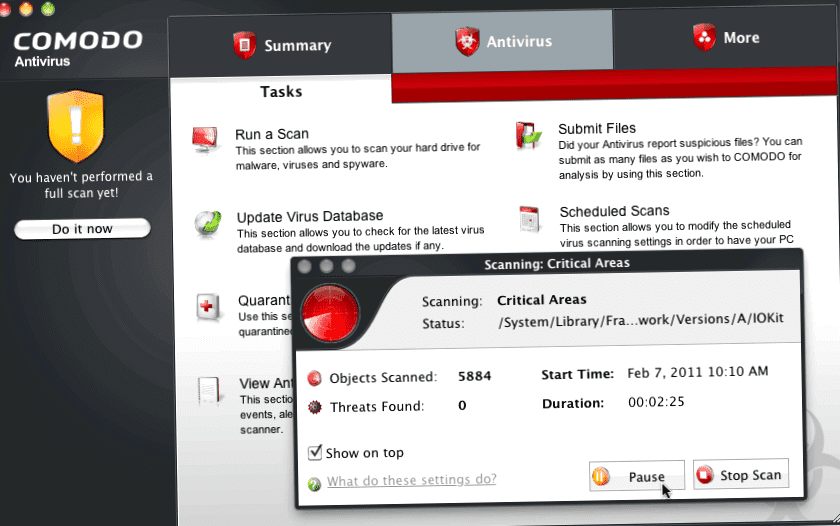
Comodo also offers a powerful spam filter that blocks unwanted emails. It filters both incoming and outgoing emails and reduces the risk of phishing attacks and other spam emails.
In addition to these features, Comodo also offers a sandbox that allows you to isolate suspicious programs and files and run them in a safe environment. This will prevent these programs from doing any harm if they are infected.
Comodo also provides a free VPN service that allows you to surf the Internet safely and anonymously. VPN connection protects your privacy and prevents your data from being seen by prying eyes.
- Antivirus protection
- Firewall
- Spam filter
- Sandbox
- VPN service
How to download and install Comet
Comodo is a free antivirus program that provides comprehensive security for your PC. If you want to download and install Comodo, you can follow the steps below:
- Visit the official website of Comodo and click on the “Download” button button.
- Select the operating system on which you want to install Comodo.
- Click “Download Now and wait for the download to complete.
- Double-click on the downloaded file to start the installation process.
- Follow the on-screen instructions to complete the installation process.
- Once the installation is complete, open Comodo and update the virus definitions to ensure that your PC is fully protected.
Now you can enjoy the comprehensive protection that Comodo offers. However, keep in mind that even the best security programs cannot protect 100% from all cyber threats. It is therefore important to be careful when surfing the Internet and report any suspicious activity on your PC.
Summary:
- Visit the official Comodo website and download the software.
- Perform the installation according to the instructions.
- Update virus definitions to protect your PC.